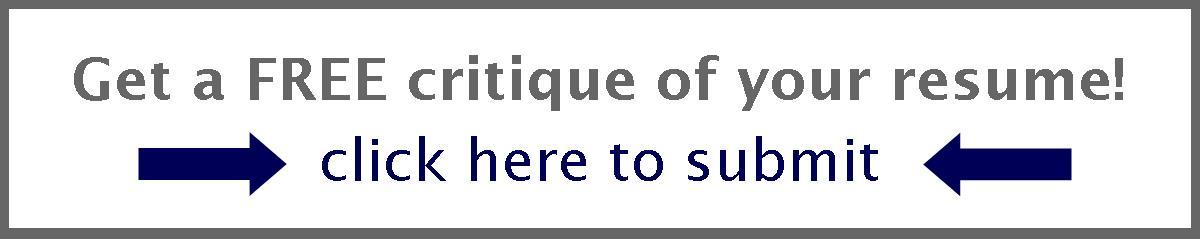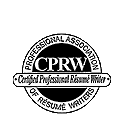How To Attract Recruiters To Your LinkedIn Profile
{Click here to read the original article on Resume Target.}
Any recruiter will tell you that they are signed on to LinkedIn.com every single day. Why? Because recruiting has taken on the saying of “out with the old and in with the new”. When LinkedIn came onto the scene, the entire profession of recruiting instantly changed.
Instead of using traditional methods to source candidates, they now had hundreds of thousands (and now millions) of candidates right at the tips of their fingers. Without having to leave their desks, they are now able to view the professional background of all of these potential candidates based on their LinkedIn profiles.
So why haven’t you ever been contacted by a recruiter on LinkedIn?
We’ve outlined 6 ways to optimize your profile in order to grab the attention of recruiters.
The Three Cs – Current, Complete and Concise
Current: Creating a profile on LinkedIn is the first step in the right direction, but you also need to make yourself current. This means that you should be actively involved in the LinkedIn community. You can post updates regarding your career, share links to interesting articles you’ve read, or link your Twitter account up to your LinkedIn account so that your tweets are shared with your connections.
Complete: It doesn’t take long to browse through LinkedIn to find some atrocious profiles. Having an incomplete (or completely bare) LinkedIn profile, is just as bad as submitting an unfinished resume for a job posting. This will always hurt you more than help you. As soon as you sign up for a LinkedIn account, they automatically walk you through the steps of completing your profile. Aim to have an 80% completeness score, to start off, and then later you can add more information into the profile.
Concise: LinkedIn does not confine your information to a two-page limit the way a resume will, but that does not mean you can include every single position you’ve ever had. You will easily lose a recruiter’s attention on a lengthy profile page, the same way you would lose it in a 5-page resume. You must remain concise! Outline all of the key pieces of information, but make sure you still have something to say if you’re asked to expand upon each point.
Keywords
Skills & Expertise: The new and improved LinkedIn profiles now offer a Skills & Expertise section where you can include in-demand keywords into your profile. Once you start typing a common keyword, you will see a drop-down list appear with common keywords to choose from. This is an incredibly easy way to incorporate effective keywords into your profile.
Job Postings: If you’re really at a loss for what the keywords for your role are, look up job postings that are similar to your position. Throughout the responsibilities and requirements sections, you will easily be able to pinpoint the common keywords that are used across a variety of companies, and then incorporate them into your profile.
Google Adwords Keyword Tool: This tool provided by Google allows you to see which keywords yield the highest number of searches. It seems like a small detail, but “Client Relations” and “Client Relationships” could get you two very different levels of results. This is a great way to know that you’ve made the right choices in regards to the keywords you’ve included.
Profile Photo
Professional Photo: First things first – this isn’t Facebook. This is a professional networking site, and you must look professional in your photo. You should be wearing something you would wear to work or to an interview, and have a warm smile on your face (it doesn’t have to look like a passport photo). Once that is all taken care of, make sure the background you choose has no distractions, and ensure the photo is from your shoulders up. If you’ve ever had a professional headshot done, this would be a great use for it.
Visibility: Many people opt out of the Linkedin Profile Photo either because they don’t have a professional photo to upload, or because they don’t want people to know what they look like. This is a poor decision. Including a photo into your LinkedIn profile instantly increases your visibility on LinkedIn by 7 times. Also, by having a friendly face at the top of the page, the recruiter will see you as a person, and not just text on a webpage.
Networking
Connections: You could have the greatest LinkedIn profile in the world, but if you don’t have any connections, it won’t get you very far. Building up your network of connections is one of the most important tools on LinkedIn. A great way to get started is to use your e-mail address book to find contacts who are already members of LinkedIn. You can also use the “People You May Know” tool to connect with friends, family members, and colleagues from past or present.
Groups: Another great way to meet professionals on LinkedIn is by joining groups. There are a multitude of groups on LinkedIn for every field, profession and industry. You can browse through the groups and choose a few that really relate to what you are looking for. By actively participating in groups, you can easily build new relationships which will lead to more connections.
Recruiters: Instead of waiting around for recruiters to find you, why don’t you take the lead and connect with some recruiters. By conducting a people search in LinkedIn, you will be able to find recruiters within your targeted industry and field. It is completely acceptable for you to reach out to them and request a connection. Don’t be shy – LinkedIn is all about expanding your network.
Value Statement & Headline
Introduction: You will notice that the LinkedIn profile begins with a Summary section. Treat this section the same way you would treat the introductory value statement on your resume. You want to immediately tell this recruiter what your current job title is, what your industry focus is, how many years of experience you have, your academic background, and a brief highlight of achievements. This will catch the recruiter’s attention and intrigue them enough to continue reading through your profile.
Headline: When you appear in search results on LinkedIn, the recruiter will see your picture and your headline, and that information must be interesting enough for them to click on your name. The headline will also help you appear in search results for specific keywords. Instead of listing your headline as your current role, such as “Senior Chartered Accountant at KPMG”, list your headline as your strongest keywords, such as “Accounting | Auditing | Management”. Your current role is already listed in the information box at the top of your profile, so focus on the keywords that will get you noticed.
Recommendations – Give & Receive
Give: Before sending out a mass message requesting recommendations from your former employers and colleagues, start off by providing recommendations for them. If you’ve taken the time out to improve their profile on LinkedIn, it’s far more professional when you ask for a recommendation in return. Many LinkedIn users will respond automatically by providing you with a recommendation as well, without you even having to ask.
Receive: Be sure to request recommendations from professionals that you maintained a relationship with over time. You want the recommendation to reflect the depth of your relationship with this colleague, and not to sound like a generic statement. Also, always send a thank you note to anyone who provides you with a recommendation. They’ve helped you improve your visibility on LinkedIn, which may just land you a new job one day.
Comments are closed.