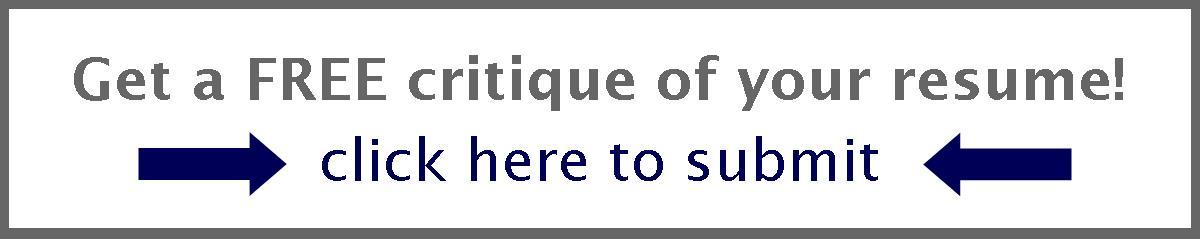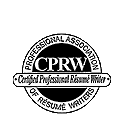5 Best-Practice LinkedIn Strategies for Executives
{Click here to read the original article on Careerocketeer.}
Cautiously considering upgrading your presence on LinkedIn – either for an executive search or to build your personal brand?
You’ll need to consider LinkedIn strategies that differ substantially from that of mid-career professionals. For example, many executives choose to limit the information they distribute on LinkedIn, due to company confidentiality or other reasons. Executives are also typically approached more often than other users on LinkedIn, either as a potential employer or by a recruiter piqued by their qualifications.
This activity can call for a more toned-down presence on the site, while still conveying a strong leadership message.
Consider implementing these changes to cultivate a powerful, yet discreet LinkedIn presence supporting your strategically planned executive job search:
1 – Provide (More) Details on Your Career Progression.
Most executives don’t start out at the level of CEO or COO; rather, they’ve held progressively challenging positions – and this story is important to your brand message.
You’ll get better traction for many leadership roles by showing at least part of your career trajectory vs. just your executive positions. While many professionals show 10-15 years of experience, it’s not unusual for an executive to provide a deeper look into his or her background.
In your Profile’s Experience section, you can add positions that show how you came to be qualified for an executive role, even if you omit the details associated with these jobs.
2 – Enable Confidential Surfing.
When you look at others’ Profiles, LinkedIn announces this activity to other users through the “Who’s Viewed Your Profile” display.
As an executive, you may need to monitor your team’s staff activity on LinkedIn, vet recruiters, or look at the Profiles of competing leaders in your industry without disclosing your identity. Therefore, you’ll want to consider disabling these visitor statistics on the receiving end. To do so:
- Go to Settings and then Privacy Controls
- Choose “Select what others see when you’ve viewed their profile”
- Set this option to “You will be totally anonymous”
You will now be able to visit (and revisit) the Profiles of recruiters, hiring authorities, CEOs, etc. as often as needed, with no fear of being “found out.”
LinkedIn does require you to upgrade your account, should you wish to remain anonymous but still be able to see who viewed your own Profile. (This can be a worthwhile investment if you’re analyzing your traffic and keyword statistics, as you’ll receive more robust analytics with a Premium account.)
3 – Position Yourself at an Executive Level.
While your Headline should always be altered to reflect your career level, you can also add Profile data to increase employers’ understanding of your goals (and help them find you). To do so, insert prospective job titles in different sections, depending on the degree of confidentiality desired.
For example, this sentence in a LinkedIn Summary provides job titles as goals, setting the stage for a more “open” executive search:
“As a CFO and Director FP&A, I work directly with leadership on fiscal strategy to support our growth objectives.”
For a less-obvious job search, job titles can be added in the Skills & Expertise section, alongside your leadership competencies. Lesser-endorsed Skills will automatically drop to the bottom, where they’re not displayed at first glance (and therefore not obvious to other users), but still count in your Profile SEO.
Even the Interests section can be used to reinforce your career target, with a discreet note such as “I’m on the lookout for CTO or VP of Engineering opportunities leveraging my background in product strategy, release management, and engineering team leadership” – followed by additional, personal interests.
4 – Control Notification Broadcasts.
All information you add to LinkedIn is public. However, you’ll want to use a carefully planned strategy for how your newly redone Profile will be discovered by your current employer, Board members, staff, or executive peers.
Privacy Controls, found under your Settings, can be adjusted so that others are not informed of your Profile changes (meaning your staff or the executive team will not be notified of your updates). To manage these options:
- Go to Settings and then Privacy Controls
- Choose “Turn on/off your activity broadcasts”
- Uncheck the box labeled “Let people know when you change your profile, make recommendations, or follow companies”
This change will prevent Profile change alerts from being issued to your Connections and popping up on your list of recent activity.
However, you’ll want to ensure your Activity Feed (another privacy option) stays ON if you plan to regularly post articles or feedback on areas of interest to industry contacts:
- Under Privacy Controls, click on “Select who can see your activity feed”
- Use the drop-down menu to choose an option (“Your network” or “Your connections” are popular options [described here on Job-Hunt.org]) that can be adjusted, based on your intent.
5 – Become More Open in Networking.
Some executives join LinkedIn and then start reviewing each connection request with suspicion – rarely accepting invitations or neglecting their Profiles.
While it makes sense to carefully ascertain other users’ purpose in reaching out to you, a too-cautious approach will defeat your purpose for using the site in the first place!
Some executives believe there’s little reason to maintain an active presence on LinkedIn (not realizing the sheer volume of recruiting that takes place on the site). Populating relevant sections of your LinkedIn Profile – your Headline, Summary, Experience, Contact information, and Education, at a minimum – will show your grasp of social media engagement.
While there’s no “magic number” of Connections to cultivate in LinkedIn, Profiles of less than 100+ contacts imply an unawareness of online networking.
It also follows that, as you welcome more Connections, you’ll gain closer access to recruiters or other key people in your industry. Therefore, you’ll benefit from steadily building your LinkedIn network contact-by-contact, giving invitations a quick glance to filter those of questionable intent.
Of course, offline professional relationships and networking will also play a key role in your success, and merit significant time in your job search plan.
These strategies will help accelerate your presence on LinkedIn from both a social media and SEO standpoint – gaining serious traction for your executive job search, while maintaining some degree of confidentiality.
Comments are closed.